Introducing Facebook Dating
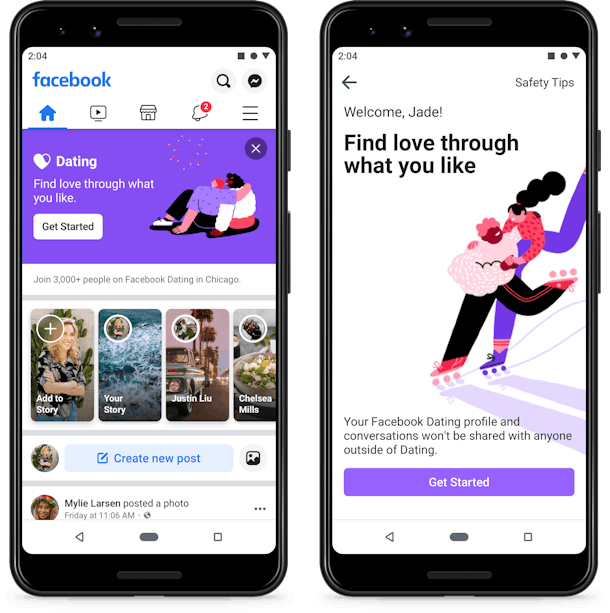
Facebook Dating is a new feature that allows you to create a dating profile that is separate from your regular Facebook profile. It's a free dating app that is designed to help users find meaningful relationships.
So, how do you sign up for Facebook Dating? It's easy!
How to Sign Up for Facebook Dating
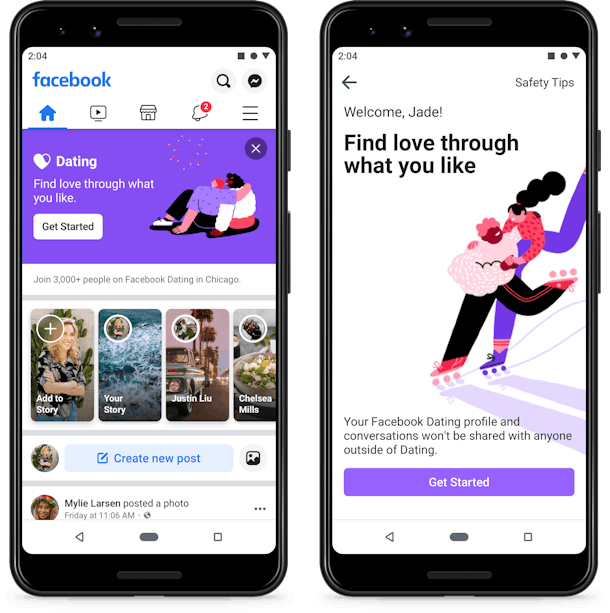
First, make sure you have the latest version of the Facebook app installed on your mobile device. Then, follow these steps:
- Open the Facebook app and tap on the three horizontal lines in the bottom-right corner of the screen.
- Scroll down and tap on "Dating."
- Follow the prompts to set up your dating profile, including adding photos and answering prompts about your interests and preferences.
- You can also choose to connect your Instagram account to your dating profile.
Once you've set up your profile, you can browse potential matches who have also opted into Facebook Dating. You can like or comment on a person's profile to indicate interest, and if the feeling is mutual, you can start a conversation in the app.
Tips for Success on Facebook Dating
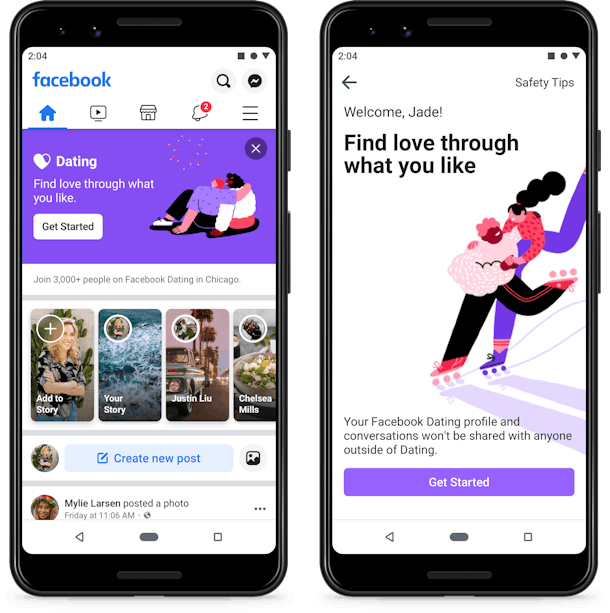
Here are a few tips to help you make the most of your Facebook Dating experience:
- Be honest and authentic in your profile. This will help you attract people who are truly compatible with you.
- Take advantage of the prompts to showcase your personality and interests.
- Use clear, high-quality photos that show your face and give potential matches a sense of who you are.
- Be open-minded and don't be afraid to initiate conversations with people who interest you.
With Facebook Dating, you have the opportunity to connect with people who share your interests and values. Take the first step towards finding love and sign up for Facebook Dating today!